Web accessibility is the process of making sure that people with disabilities can use websites and web apps. It includes, but is not limited to:
There are several things that can make a website inaccessible. The first is not considering the user experience at all. If you’re building a website, it’s important to think about how people will interact with it and what they need from it. If you don’t consider these things, then your site might not be accessible to everyone who visits it.
The second reason why websites are inaccessible is because of physical barriers for disabled people—for example, if someone uses a wheelchair or has trouble seeing due to poor lighting conditions such as bright sunlight or glare on their computer screen (which makes reading difficult). Another example of this would be if someone has dyslexia and needs larger text sizes in order for them to read comfortably on-screen without straining their eyesight too much!
The third reason why some websites may not be fully accessible for everyone is situational disabilities: these include temporary conditions such as pregnancy; chronic illnesses like diabetes; injuries sustained during military service; mental health issues such as depression or anxiety disorders; substance abuse problems like alcoholism or substance abuse disorders, etc.
Web accessibility is important for businesses because it can strengthen your brand and help you reach a wider audience. Additionally, it reduces the risk of legal complications, improves SEO and usability, and makes your site more user-friendly.
As we’ve discussed, there are many benefits to making your website accessible. But what’s the risk of not doing so?
The most obvious risk is that you may be sued for violating the Americans with Disabilities Act (ADA). The ADA protects people with disabilities from discrimination in employment and public accommodations such as hotels, restaurants, theaters, and more. If a person with a disability visits your site and finds it difficult or impossible to use because it isn’t accessible—for example, if they can’t read the text on a screen without using screen reader software—they could sue under this law. If they win their case against you in court, then not only will this person be compensated for damages, but also all other people who were similarly harmed by your lack of compliance with ADA regulations will be eligible as well!
This means that even if only one customer files a suit against you over an inaccessible website design flaw, dozens more might follow suit due to class action lawsuits like those filed against Beyonce’s Lemonade album website last year (which was found guilty)
There are several different types of disabilities, each with its own set of challenges.
When it comes to accessibility, you have a lot of elements at your disposal. Here are some of the most important ones:
Are you ready to put your website through an accessibility test? Please contact saperemarketing.com and we will gladly help you.