The world has become more connected and dependent on the internet for daily activities, and hackers are increasing in both severity and frequency. All kinds of institutions are targeted by hackers. As long as your system has security flaws, there will always be a chance that you could become a victim of a cyberattack.
Why do we use the word “secure”? For these purposes, let’s stick with the definition of a secure website given by Google Developers:
By having a secure website, you may avoid losing money, having your clients’ data stolen, and other online business disruptions.
What does a hacked website look like and how do websites get hacked?
Visit this link for more information: What does a hacked website look like and how do websites get hacked?
Here is a short list of simple methods to increase the security of your website.
Do you utilize the same password for all of your accounts, including those for social media, email, and credit cards? Although doing so makes it simpler to remember your password, it puts your security at risk.
To keep things working well, you frequently need to run routine website software upgrades, just like you would on your computer or mobile device. The same applies to your website.
If you are using third-party software on your website, or any additional plugins you’ve downloaded, make sure you check your web hosts’ dashboard on a daily basis for updates. Ensure that the software you have is the latest version as that is the best way to prevent bugs.
Establish a routine for scheduling automatic updates for your website and installed plug-ins. Furthermore, you ought to keep your antivirus program up to date.
We are all aware by this point that leaving the concept, plugin, and WordPress core updates uninstalled can lead to serious security risks, compatibility problems, and technical debt. When software updates are ignored, website owners also miss out on some fantastic new features and functionalities, according to tech expert Ryan Sullivan of SiteCare.
Protecting your website also entails developing a strategy for continuously identifying potential threats and attack attempts. You can accomplish this by setting up anti-malware software on your website.
Most security software providers have free options accessible. Depending on the levels of protection you require for your website and your budget, you can also pay for decent anti-malware software. The most effective anti-malware programs would regularly scan websites for malware, identify and remove it, maintain PCI compliance, and provide DDoS protection.
Instead of purchasing these programs separately, Sapere Marketing will support your website with a full suite of security solutions. Some hosting plans contain anti-virus software, while others offer free SSL, hacker, and DDoS security, among other things.
Consider proactively acquiring a plan that employs website scanners to find malware and other weaknesses if you want better security.
You should trust a reputable website builder or hosting company to take care of your site’s security. Anti-malware software is frequently a part of hosting providers’ plans.
Even though we work hard to defend our website by implementing the above preventative measures, hacks do occasionally still have a possibility of taking place.
You should make sure to make a backup of everything in case the security of your website is hacked. How often should your website be backed up? This is similar to how frequently you back up particular apps on your phone. The response is based on how often you update the information on your website.
Sapere Marketing plan ensures that every file, folder, and database on your website is constantly secure, guarded, and accessible. With any host, Website Backup functions. In the event of a crash, a rapid cloud backup will allow you to quickly restore any lost or damaged files to your website.
You may perform basic post backups as well. A function called “export” allows you to download your posts and pages from several content management systems. This is a more manual way to guarantee that you have a copy of your data.
You can feel confident knowing that no one can read or steal your personal information thanks to a secure website. Do these actions so that you can concentrate on managing your business.
Websites without a suitable security certificate typically rank low on Google, and users who visit a website without SSL security will see a warning before clicking through to it. So having SSL certificates will undoubtedly improve SEO over time.
This icon signifies that the URL address starts with “HTTPS,” which stands for “Hyper Text Transfer Protocol Secure”.
When a website is protected by an SSL(Secure Sockets Layer) certificate, HTTPS (Hyper Text Transfer Protocol Secure) is displayed in the URL. You’ll need to invest in an SSL certificate at the very least to safeguard your website and build consumer trust in your business.
SSL certificate is essential if you want it to appear highly in Google search results. This makes sure that people can find your website.
Thankfully, a lot of web hosting plans include a free SSL certificate. Moreover, you can pay a small fee to obtain an SSL certificate. For instance, Sapere Marketing provides several solutions, including integrated SSL, a firewall, and round-the-clock monitoring.
You are the first step towards securing your website.
You likely need to worry about a lot of different areas of maintaining your online presence as a website owner. Your online presence requires ongoing maintenance, from user experience to secure transactions.
You must make sure that your website has website security, which is a crucial component. The good news? You may use a lot of plug-and-play options, especially if your website isn’t very large.
Visit our website, Sapere Marketing, to learn more about your options if you’re ready to get started.