Are you tired of losing visitors to your website due to slow loading times? Do you want to provide your users with a seamless online experience? Look no further! In this ultimate guide, we will show you how to improve your website performance and create a better user experience.
Before we dive into how to improve website performance, let’s first define what it is. Website performance refers to the speed, responsiveness, and reliability of a website. It includes various factors such as page load times, server response times, page size, and the number of requests made to load a page. Poor website performance can negatively impact user experience, causing visitors to leave your site and seek out your competitors.
Website performance matters for several reasons. Firstly, it affects user experience. A fast and responsive website can provide visitors with a positive experience, leading to increased engagement and conversions. On the other hand, a slow and unresponsive website can frustrate users, leading to a high bounce rate and lower conversions.
Secondly, website performance can boost search engine ranks. This means Google will prefer sites with a good user experience, including fast page load times and consistent performance. Thus, it’s important to improve your website’s performance to enhance search engine rankings and organic traffic.
Now that we understand the importance of website performance, let’s dive into how to improve it. Here are some tips to get you started:
1. Optimize Images
Large image files can significantly slow down your website’s loading times. Use image compression tools to reduce file size without compromising quality.
2. Minimize HTTP Requests
When someone visits your website, their web browser has to ask the server for each individual component that’s included on the page. To decrease the amount of HTTP requests made, you can combine your CSS and JavaScript files and eliminate any plugins that are not necessary.
3. Use a Content Delivery Network (CDN)
A CDN distributes your website’s content across multiple servers around the world, reducing server response times and improving page load times for users in different geographic locations.
4. Choose the Right Web Host
Your web host’s speed and dependability can have a significant impact on the performance of your website. Choose a reputable web host that provides fast and reliable servers.
5. Use Browser Caching
Browser caching allows repeat visitors to load your website faster by storing frequently used files in their browser cache. Use caching plugins to enable browser caching on your website.
6. Optimize Code
Minify your website’s code by removing unnecessary whitespace and comments. This can significantly reduce file sizes and improve page load times.
7. Monitor Website Performance
Use performance monitoring tools to track your website’s performance metrics and identify areas for improvement. Monitoring your website’s performance on a regular basis can help you identify and resolve issues before they negatively impact the user experience.
Improving your website’s performance is crucial for providing visitors with a positive user experience and boosting your search engine rankings. By following these actionable tips, you can optimize your website’s performance and create a better online experience for your users.