In the fast-paced world of digital technology, small and medium-sized enterprises encounter various obstacles in their quest to establish a secure online presence. Among the multitude of challenges, one of the most critical concerns arises from malware attacks. These malevolent software programs have the potential to unleash chaos on your business, compromising sensitive data, causing operational disruptions, and inflicting harm upon your brand’s reputation. In this guide, we will discuss different kinds of malware attacks, how they can affect your business, and, most importantly, offer you practical techniques to protect against them. It’s time to start safeguarding your business with the information provided here!
Understanding Malware Attacks
1. What is malware?
Malware is a type of malicious software that has the ability to reproduce and contaminate other files or programs.
2. The different types of malware
- Viruses: Malware that replicates itself and infects other files or programs.
- Worms: Standalone malware that spreads across networks without human intervention.
- Trojans: Malware disguised as legitimate software, tricking users into executing them.
- Ransomware: Malware that employs encryption to lock files and extorts a ransom in exchange for their decryption.
- Spyware: Malware that secretly monitors and collects information without the user’s knowledge.
- Adware: Malware that displays unwanted advertisements on a user’s device.
- Keyloggers: Malware that records keystrokes to steal sensitive information like passwords.
- Botnets: Networks of compromised computers that are under the control of a central command, enabling them to execute synchronized attacks.
The Impacts of Malware Attacks
1. Financial consequences
- Loss of revenue: Malware attacks can disrupt business operations, resulting in financial losses.
- Cost of recovery: Recovering from a malware attack can be expensive, involving IT support, data restoration, and security enhancements.
- Legal liabilities: Data breaches caused by malware attacks may result in legal consequences and regulatory fines.
2. Reputation damage
- Customer trust: Malware attacks can erode customer trust in your business’s ability to protect their data and privacy.
- Brand image: The reputation of your brand can suffer if it is associated with a malware attack, leading to a loss of credibility.
- Competitive advantage: A security breach can give competitors an edge, especially if they prioritize cybersecurity.
3. Operational disruptions
- Downtime: Malware attacks can cause system crashes or render systems unusable, leading to significant downtime.
- Productivity loss: Inability to access data or systems hampers productivity and business operations.
- Data loss: Malware attacks can result in the loss or corruption of valuable business data.
Building a Strong Defense Against Malware Attacks
1. Employee education and awareness
- Importance of cybersecurity: Train employees on the risks associated with malware attacks and the best practices to mitigate them.
- Recognizing phishing attempts: Teach employees to identify and avoid phishing emails, which are commonly used to distribute malware.
- Safe browsing habits: Educate employees about the dangers of visiting untrusted websites or downloading files from unknown sources.
2. Implementing robust security measures
- Firewall protection: Install and maintain firewalls to monitor and control network traffic.
- Antivirus and anti-malware software: Deploy reliable security software to detect and remove malware.
- Regular software updates: Keep operating systems, applications, and security software up-to-date to address known vulnerabilities.
- Strong password policies: Enforce the use of complex passwords and educate employees about password hygiene.
3. Backing up your data
- Off-site backups: Regularly back up your data to an off-site location to ensure its availability in case of a malware attack.
- Regular backup schedules: Establish a backup routine to capture critical data changes frequently.
- Testing data restoration processes: Periodically test the restoration of backed-up data to ensure its integrity and usability.
4. Securing your network
- Network segmentation: Divide your network into segments to limit the spread of malware and contain potential breaches.
- Secure Wi-Fi networks: Implement strong encryption and access controls for Wi-Fi networks to prevent unauthorized access.
- Intrusion detection systems: Deploy systems that monitor network traffic and detect potential intrusion attempts.
5. Conducting regular security audits
- Vulnerability assessments: Regularly assess your systems for vulnerabilities and address them promptly.
- Penetration testing: Simulate real-world attacks to identify weaknesses in your systems and remediate them.
- Security policy reviews: Review and update security policies and procedures to adapt to evolving threats and technologies.
The Role of Sapere Marketing in Website Security
1. Website maintenance
- Regular updates: Keep your website’s content management system (CMS), plugins, and themes up-to-date to address security vulnerabilities.
- Patch management: Promptly apply patches and security updates to mitigate known vulnerabilities.
2. Website security
- SSL certificates: Install SSL certificates to encrypt data transmitted between users and your website, ensuring secure communication.
- Secure coding practices: Adhere to secure coding practices to prevent common vulnerabilities, such as cross-site scripting (XSS) and SQL injection.
- Web application firewalls: Implement web application firewalls to protect against malicious traffic and attacks targeting your website
3. Website optimization
- Fast loading times: Optimize your website’s performance to ensure quick loading times, enhance the user experience, and reduce vulnerability to attacks.
- Mobile responsiveness: Design and optimize your website for mobile devices to cater to the growing number of mobile users.
- User-friendly navigation: Create an intuitive and easy-to-use website navigation structure for improved user engagement and reduced vulnerability to social engineering attacks.
Best Practices for a Secure Online Presence
1. Secure remote access
- Virtual private networks (VPNs): Use VPNs to establish secure connections for remote access to your network and sensitive information.
- Two-factor authentication (2FA): Enhance security measures by incorporating Two-Factor Authentication (2FA), which necessitates users to provide supplementary verification, thereby adding an additional level of protection.
2. Monitoring and incident response
- Security event monitoring: Continuously monitor your systems and network for suspicious activities or signs of a malware attack.
- Incident response plans: Develop and document plans to respond effectively to security incidents, minimizing the impact and recovery time.
- Recovery strategies: Define recovery strategies and backup procedures to restore systems and data after a malware attack.
3. Regular training and testing
- Simulated phishing campaigns: Conduct simulated phishing campaigns to test employees’ susceptibility to phishing attacks and provide targeted training.
- Tabletop exercises: Simulate cybersecurity incidents to evaluate the effectiveness of incident response plans and identify areas for improvement.
Conclusion:
In an increasingly connected world, safeguarding your business against malware attacks is not an option; it’s a necessity. By understanding the various types of malware and their potential impact and implementing a comprehensive defense strategy, you can protect your business, its reputation, and your customers’ trust. Remember, in the digital landscape, prevention is far better than cure. Partnering with trusted professionals like Sapere Marketing ensures that your website’s maintenance, security, and optimization are expertly handled, allowing you to focus on what you do best. Share this comprehensive guide with your network, empowering them to protect their businesses and contribute to a safer online environment for all.