There’s no denying that encountering a 404 error page can be frustrating for users. However, with thoughtful design and a touch of creativity, you can transform this potentially negative experience into an opportunity to reinforce your brand and values. In this blog post, we’ll delve into the art of designing great 404 error pages, providing you with practical tips and best practices to keep users engaged and intrigued. Let’s explore how a well-crafted 404 error page can align with your personal beliefs and values, ultimately enhancing your website’s overall user experience.
Your 404 error page should reflect your brand’s personality, tone, and visual elements. By maintaining consistency in design, you create a seamless experience for users, making the error page feel like an integral part of your website. This consistency will reassure users that they’re still connected to your brand, despite the temporary hiccup.
Avoid technical jargon and opt for clear, empathetic language when explaining the error. Let users know that the page they’re looking for cannot be found, and acknowledge any inconvenience they may be experiencing. A touch of humor or a friendly tone can also help diffuse potential frustration and maintain a positive user experience.
Guide users back to the main sections of your website by providing clear navigation options on your 404 error page. This could include a search bar, links to popular content, or a simple “Back to Home” button. By offering these alternatives, you’re empowering users to continue exploring your site, rather than leaving them stranded.
Incorporating engaging visuals or interactive elements can turn a potentially negative experience into an entertaining one. Creative illustrations, animations, or even mini-games can keep users engaged, allowing them to appreciate your brand’s unique approach to dealing with errors.
Regularly monitor your website’s analytics to identify any patterns or issues leading to 404 errors. By understanding the causes, you can optimize your site’s structure and user experience, ultimately reducing the occurrence of error pages.
With an increasing number of visitors accessing websites through mobile devices, it’s crucial to ensure your 404 error page is optimized for smaller screens. Test your error page on various devices and browsers to ensure a consistent and user-friendly experience, regardless of the platform.
In conclusion, by incorporating these tips and best practices into your 404 error page design, you can create a seamless user experience. A well-designed error page not only mitigates user frustration but also showcases your brand’s personality and commitment to excellence. Embrace the opportunity to turn an unexpected error into a delightful surprise for your users, and watch your website’s overall experience shine.